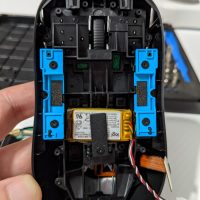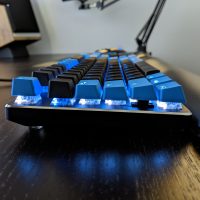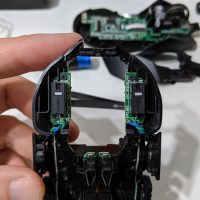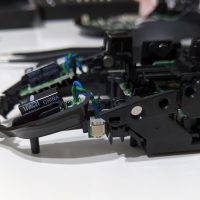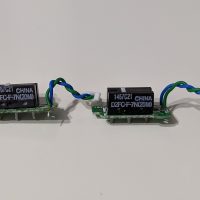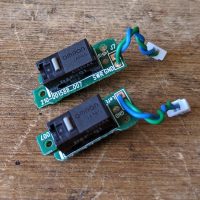TLDR: Just go to the bottom if you want to see a list of parts you can buy to mod your G900/G903. See my older post or watch this video by Ents if you need guidance on taking one apart.
I’ve been using the Logitech G900 mouse since 2017; it has served me well especially after discovering how to upgrade the switches (although the G900 doesn’t seem to be as famous as the newer G903 models for double-clicking).
I’ve actually purchased the new G903 Hero on 3 separate occasions in an effort to get a “better” G900. When it was announced last summer, I preordered it for $149.99 – I used it for about a week before returning it to Logitech for a full refund. The battery life improvements from the new Hero sensor were fantastic; the battery life percentage barely dropped during that entire week. However this was before my journey into upgrading mice switches and I returned the G903 Hero because the clicks seemed too soft and middle mouse button barely had any tactile feedback. I went back to my trusty G900.
Three months ago, there was a sale on the G903 Hero on Amazon for $99.99 so I pulled the trigger on two of them. I planned to upgrade them with Omron Japan D2F-01 switches but both units had zero feedback on the middle mouse button. There was no tactility or any movement when you pressed down on the mouse wheel for middle mouse clicks. Disappointed, I returned both of them to Amazon for a full refund. About a week later, Best Buy had the G903SE on sale for $69.99; I decided to gamble on one of these since it was relatively cheap. The middle mouse on this worked just like my G900 but aside from the addition of PowerPlay charging, there was really nothing else this mouse offered over my G900.
About a month after that, my G900 middle mouse button started to double-click. Eventually I ended up going down the rabbit hole that is Aliexpress shopping; I found just about every part inside the G900 for sale including the entire PCB that contains the middle mouse button. I fixed the middle mouse click on my G900 with that part and then realized I could also fix the middle mouse on the new G903 Hero models…
Last week, Amazon had the G903 Hero on sale again for $99.99 so I ordered it again (just one this time). To my surprise, this G903 Hero had a proper middle mouse button and worked just like my old G900; sharp responsive tactile feedback. Only took three attempts and four units to get a proper one. Now that I had a G903 Hero that passed quality control properly, I went to work on modding it to my liking. Below is a list of parts you may be interested in if you like the G900/G903 mouse as much as I do.
Switches
- Omron Japan D2F-01 – heavy switch with operating force of 150gf. This is my favorite switch for the G900/G903.
- Omron Japan D2F-01F – light switch with operating force of 75gf according to the manufacturer; Ents rates it closer to 55gf.
- Kailh GM 4.0 – popular heavy switch that I use for other mice; feels lighter than the D2F-01 when used in the G900/G903.
Power
- Replacement Batteries: 1000mAh and 2200mAh – I’ve had the 1000mAh battery in my G900 for the past year and it works as least as well as stock. I just put the 2200mAh one into my G903 Hero so I can’t comment on its reliability (EDIT: battery life seems pretty good, see this post). Both of these batteries are larger than the original so you will have issues closing up the G903 properly because of the added height from the PowerPlay charging components. I ripped all of that out to make the 2200mAh battery fit.
- NetDot Magnetic Micro-USB adapters – a slick way to charge your G900/G903 – see it in action here. I use these with an Anker Powerline+ Micro USB cable and Anker PowerPort Mini.
- WizGear Metal Mount Plate – this is a metal plate for those magnetic smartphone holders you put in your car. If you stick this plate on the back of your monitor, you can hide your charging cable out of sight with the NetDot adapter like this.
Spare Parts
- Corepad Skatez for the G900 and G903 – 100% teflon replacement feet. Taking apart the G900/G903 requires ripping off the mouse feet. These are great replacements and glide faster than stock.
- G900/G903 Mouse Wheel PCB – replacement PCB that includes the middle mouse button, rotary encoder and left/right horizontal scroll buttons. I used this to fix my G900’s middle mouse double-click.
- G900/G903 Flex Cable – this connects the bottom PCB to the Mouse Wheel PCB in the top half of the mouse. It also contains the LED that lights the Logitech G logo on the back of the mouse. I ripped one of these by accident last year when I upgraded my G900’s battery.
- G900/G903 side button PCB – replacement PCB that includes the left/right side buttons and DPI buttons on the top of the mouse. I bought a few extras of these but haven’t actually had to use them yet.